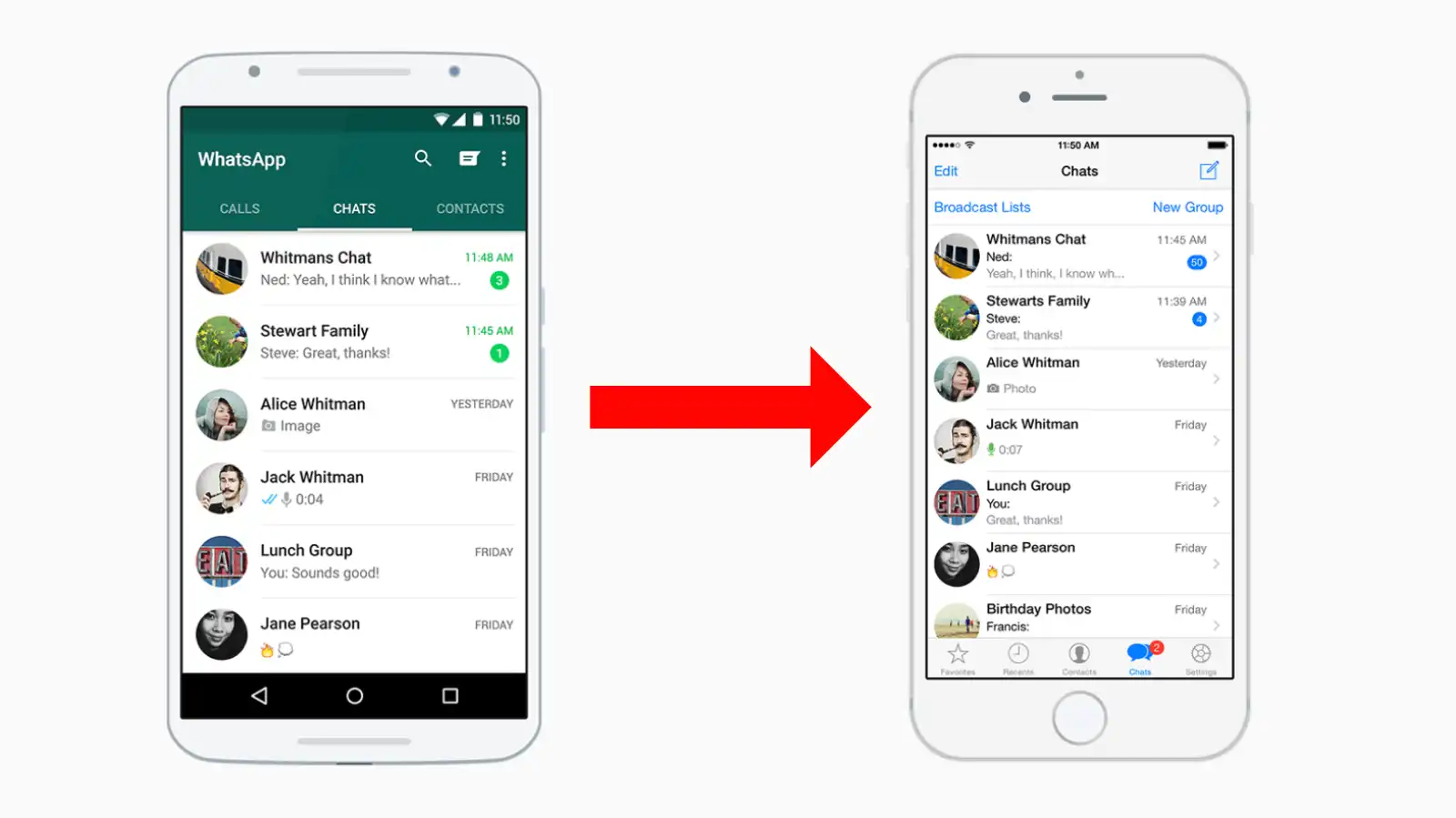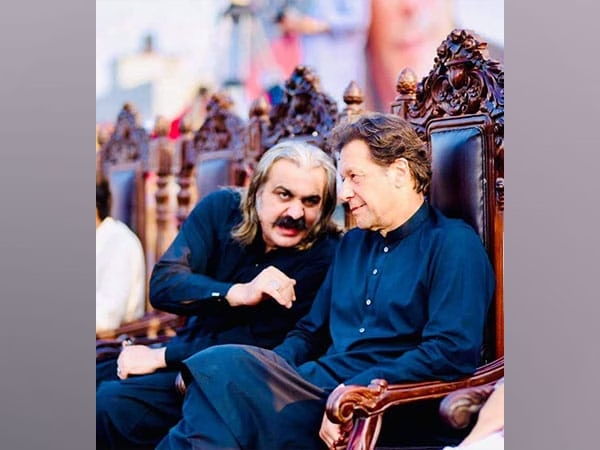The move from an Android phone to an iPhone is facilitated by WhatsApp, making it simpler. You can now transfer all of your conversation history from Android devices to iPhones as the chat messenger has finally included the chat transfer functionality to the main app (it is no longer in beta).
Earlier on, the function was discovered on WhatsApp Beta; however, it has now been officially published for use by everybody and everyone.
It operates in a manner that is quite similar to switching from iPhones to Androids. Both of the devices need to be wired into a power supply and should be linked to the same Wi-Fi network; alternatively, the Android phone may be wired into the iPhone’s personal hotspot. In order to link your Android device with the Move to iOS app, the iPhone must be brand new or it must have its factory settings restored. The Move to iOS software must also be installed on your Android device.
Both the Android phone and the iPhone need to be running Android 5 or a later version, with the iPhone needing iOS 15.5 or later. You may read the whole tutorial on the WhatsApp Help Center’s Frequently Asked Questions page.
If you choose to transfer your chat history, all of the information associated with your account, including your profile picture, individual and group conversations, media, and preferences, will be migrated. However, your call history and display name will not be moved.
You will need to update your version of WhatsApp to the most recent available in order to use the new functionality.