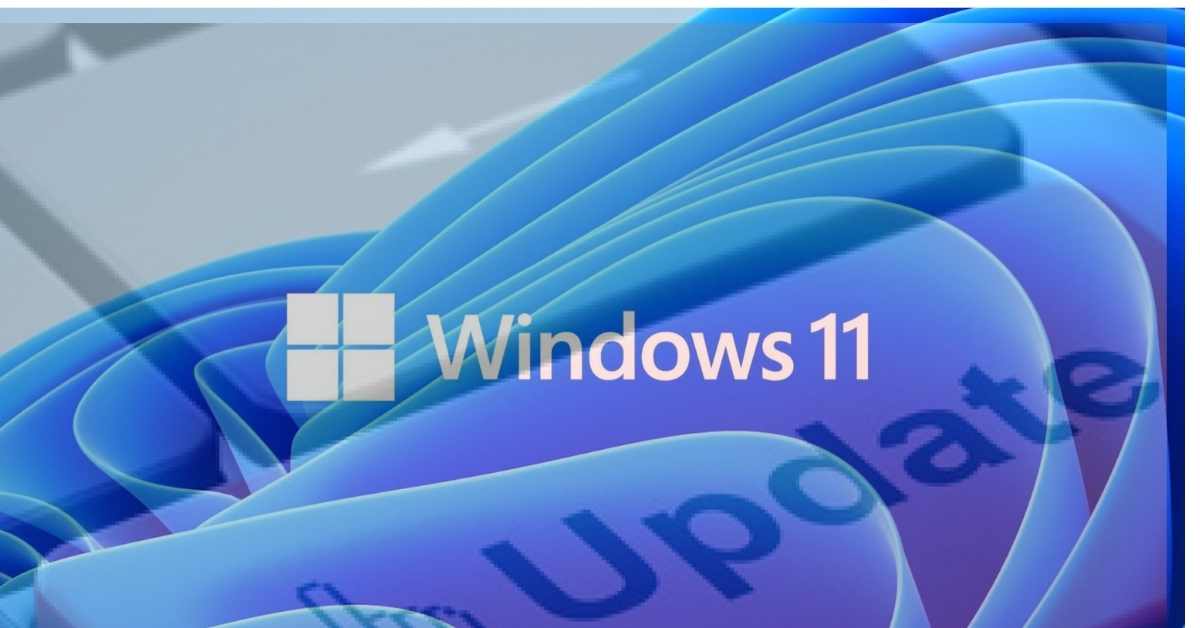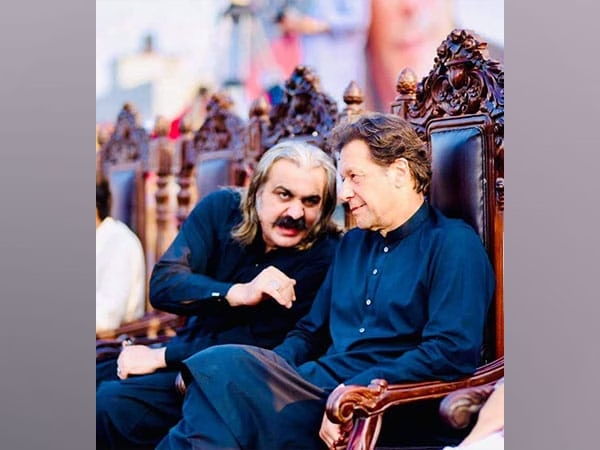Microsoft began rolling out the newest update for the Windows 11 operating system last week. The 2022 update for Windows 11 contains new Taskbar tabs, Xbox controller bar, Amazon Appstore preview, Voice Access, and other enhancements.
The Windows 11 2022 update is now available for all users worldwide, and if you want to test out the new features, here’s how to download and install it on your Windows 11 device.
What you’ll need
A Windows PC with the Windows 11 or Windows 10 operating systems and any required upgrades
Access to the internet
Devices that work with Windows 11
The Windows 11 version 21H2 update is available for all Windows devices that are compatible with Windows 11.
How to Get Windows 11 2022 Update
- Navigate to Settings and then to Windows Update (Settings Windows Update).
- Select Check for updates.
- Windows will begin downloading and installing the update automatically.
- When it goes down, it will prompt you to restart the machine.
People who are using the Windows 10 operating system and want to upgrade to the Windows 11 2022 update. Download the PC Health Check programme to ensure that the machine fulfils the Windows 11 system requirements. If the tool indicates that the device is compatible, proceed as follows:
Navigate to Settings Update & Security Windows Update.
Select Check for updates.
If your device is eligible for the update and it is accessible, the option to download and install will appear. If you are ready to begin installing Windows 11, click Download and install.